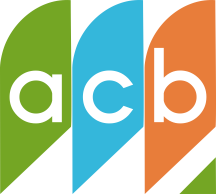Solution 1
1. Just go to Control Panel >> Folder Options >> View
2. Click ‘Reset Folders’.
Solution 2
1. In Windows Explorer: choose Tools>>Folder Options>>Click the Search tab>>Check or uncheck ANY option>>Apply
2. Revert to your original setting and the problem stays solved
1. Just go to Control Panel >> Folder Options >> View
2. Click ‘Reset Folders’.
Solution 2
1. In Windows Explorer: choose Tools>>Folder Options>>Click the Search tab>>Check or uncheck ANY option>>Apply
2. Revert to your original setting and the problem stays solved
(For Windows 10, the folder option is updated to View -> Option in Windows Explorer)