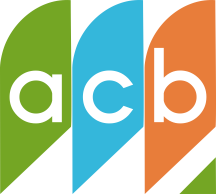When you press—— several times and press enter, MS Word creates a border around your content. It is not a horizontal line; so it can not be deleted. To get rid of this border, select the content before the border. In Word 2003 go to Format->Borders and Shading. Click on “Borders” Tab. In the “Preview” you will see a border at the bottom. Click on it until it goes away, then click OK. This should remove the horizontal line.
In Word 2007, to reach to this option, you need to go to “Page Layout” tab, then click on “Page Border” and go to tab “Borders”.